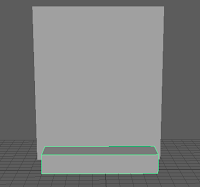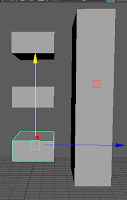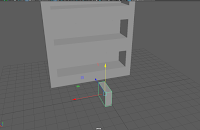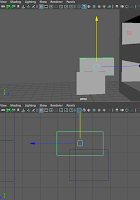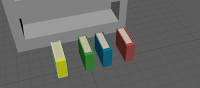Multiplan Animation
This was one of my first animations that we got to create what we wanted and it wasn't dictated to us what needed to be made, we got to decided the theme for how it would look and also how fast it moved. I really liked this project because I learned a lot about how the length of something can affect the speed. I also learned a lot about how photoshop works and can be used to create backgrounds or characters for an animation. I think my greatest strength in this animation is that the sky looks really good and also the movement is good but I think that the level of detail in the front to the back looks off and gives the overall animation a tacky feel. I have improved this in my later works by adding more detail in the middle layers to make the change in detail more subtle from front to back. I can use what I learned from this project to create better backgrounds and scenes for my other animations and also be able to show movement more easily. This pick this project as one of my 5 favorite because of the overall look and the large amount learned through doing this project, it really helped my technical skills.
Story Animation
My story animation was my first animation where everything about it was up to me all it had to do was tell a story and show off the skill I had learned throughout my first quarter of animation. This project really helped me with my time management because I original wanted to do way to much for the amount of time given and I had to manage my time well to get everything done. I learned about how you can import After Affects files into other After Affects projects and also how to use compositions to create scenes within an animation. This project also helped me learn a lot about the different paint brush tools within Photoshop and how they can be used to create different looks. I picked this project because it is my best and also largest project made using After Affects. My greatest strength in this project was my characters because I drew them on paper and then imported them into the project and I think they look very good and also go well with the overall style. The one thing I didn't think went very well in this project was a couple of the scenes went too slow or the affect I wanted didn't really happen due to time restrains. I have improved because of this project in many ways such as my technical skills got better because I was brining together a lot of different things I had learned and making one large project. I can expand off what I have learned through this project especially my project management and apply it to all my other projects, by having a plan on how and when things should be done it will help keep me on track and make sure I get things done. If I could change anything in the project it would be putting a little more time into it to smooth out the rough edges here and there and overall make it flow smoother.
Castle
My castle project was my first project done in Maya and was the start of my knowledge of 3D modeling, this is one of the main reasons I picked it because it will help show my progression and also shows the baseline for my modeling skills. I learned a ton from this project not only did I learn the basics on how maya works but also what makes a good texture and how to import one into your projects. I learned that the matter of selection matters greatly and also that using perspective view is great for looking at the overall project but not for moving things into position. This project included a lot of trial and error and undo was used greatly as mistakes were made while getting used to the program. My greatest strength in this project was my ability to move past the instruction and add my own things using what we had learned such as the moat. I really struggled with applying a stone texture to the castle and had a lot of trouble making it look right but eventually was bale to get it and now know how to do that. I used what I learned form this project win all of my other Maya projects because the basics are still used no matter how complicated the model you are creating is. gn